Local Media Embedder Plugin


⚡ Boost your Obsidian experience! Seamlessly embed local media files (videos, audio) into your notes using the Local Media Embedder plugin—no need to move or duplicate files.
Repo Link : Local Media Embedder Plugin
Features
- Embed local images, videos, and audio files directly into your notes.
- Supports various media formats (e.g., WAV, MP4, MP3).
- Simple and intuitive interface for embedding media.
- Lightweight and efficient, ensuring smooth performance.
Installation
Open the Community Plugins tab in the settings and search for "Advanced Canvas" (or click here).
Other installation methods
- Install it using BRAT
- Manual folder creation
- Create a folder named
obsidian-localin your vault's plugins folder (<vault>/.obsidian/plugins/). - Download
main.js,styles.cssandmanifest.jsonfrom the latest release and put them in theobsidian-advanced-canvasfolder. - Enable the plugin in Settings -> Community plugins -> Installed plugins
- Create a folder named
Usage :
Now you can use code block to embed media files instead of using tags
1```media2path: F:\Tutorial Videos\AI\deep learning\01.But what is a neural network- - Chapter 1, Deep learning.mp43type: video4width: 6405height: 36067```
Screenshots
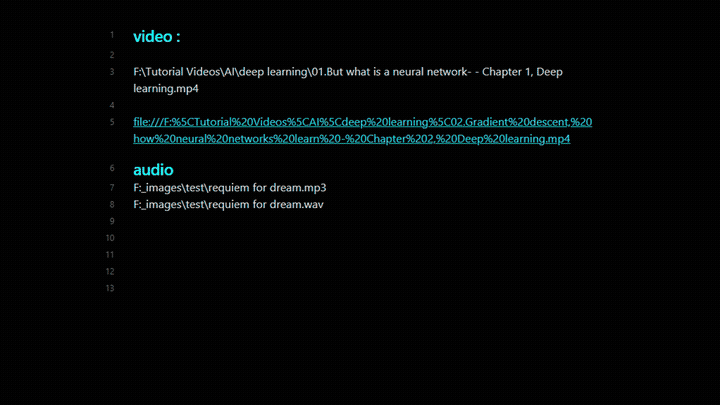
Share this Article
Comments are disabled




